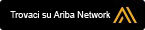COMPTIA A+ AUTONOMO
Corso On-Line: CompTIA System Administrator (220-1101/2)
Questo corso ufficiale CompTIA mette a disposizione una formazione completamente on-line e pre-registrata, in lingua inglese, per la preparazione in autonomia al A+.
La certificazione A+ di CompTIA, attesta a livello internazionale le competenze di professionisti e tecnici dell'IT che operano o intendono operare come Sistemisti, operatori di Help Desk tecnico. Il corso è suddiviso in due percorsi CORE:
CORE 1: Hardware, Networking e Infrastrutture, Mobile Devices, Virtualization & Cloud Computing.
CORE 2: Software, Operating Systems, Security, SW troubleshooting, Operational Procedures.
La certificazione A+ di CompTIA, attesta a livello internazionale le competenze di professionisti e tecnici dell'IT che operano o intendono operare come Sistemisti, operatori di Help Desk tecnico. Il corso è suddiviso in due percorsi CORE:
CORE 1: Hardware, Networking e Infrastrutture, Mobile Devices, Virtualization & Cloud Computing.
CORE 2: Software, Operating Systems, Security, SW troubleshooting, Operational Procedures.

OBIETTIVI DEL CORSO
Al termine del corso lo studente sarà in grado di:
- sostenere gli esami di certificazione CompTIA A+ Core 1 e Core 2
- Identificare, utilizzare e collegare componenti e dispositivi hardware
- installare e supportare il sistema operativo Windows, incluso il supporto da riga di comando e client, e comprendere le funzionalità Mac OS, Linux e mobile OS
- risolvere problemi relativi a PC e dispositivi mobili e fornire supporto per la sicurezza delle applicazioni
- distinguere e spiegare le differenze tra i diversi tipi di reti e connessioni, compresi TCP/IP, WIFI e SOHO
- risolvere problemi dei dispositivi e della rete
- identificare e difendersi da eventuali vulnerabilità relative alla sicurezza dei dispositivi e delle loro connessioni di rete
- installare e configurare computer portatili e altri dispositivi mobili
- illustrare i concetti di cloud computing e configurare la virtualizzazione lato client
- seguire le best practices per la sicurezza, l’impatto ambientale, la comunicazione e la professionalità per l’isolamento del problema in modo efficace
- sostenere gli esami di certificazione CompTIA A+ Core 1 e Core 2
- Identificare, utilizzare e collegare componenti e dispositivi hardware
- installare e supportare il sistema operativo Windows, incluso il supporto da riga di comando e client, e comprendere le funzionalità Mac OS, Linux e mobile OS
- risolvere problemi relativi a PC e dispositivi mobili e fornire supporto per la sicurezza delle applicazioni
- distinguere e spiegare le differenze tra i diversi tipi di reti e connessioni, compresi TCP/IP, WIFI e SOHO
- risolvere problemi dei dispositivi e della rete
- identificare e difendersi da eventuali vulnerabilità relative alla sicurezza dei dispositivi e delle loro connessioni di rete
- installare e configurare computer portatili e altri dispositivi mobili
- illustrare i concetti di cloud computing e configurare la virtualizzazione lato client
- seguire le best practices per la sicurezza, l’impatto ambientale, la comunicazione e la professionalità per l’isolamento del problema in modo efficace
CONTENUTI
Il corso elearning autonomo include:
- Slide del corso
- Guida ufficiale CompTIA in formato digitale in lingua inglese
- DB online con gli esercizi ufficiali CompTIA di pratica d'esame
- Accesso per 12 mesi al set di laboratori ufficiali online su piattaforma CompTIA funzionali all'applicazione pratica dei concetti e alla preparazione dell`esame.
Il programma del corso include:
ARGOMENTI CORE 1:
MOBILE DEVICES
- Given a scenario, install and configure laptop hardware and components.
- Compare and contrast the display components of mobile devices.
- Given a scenario, set up and configure accessories and ports of mobile devices.
- Given a scenario, configure basic mobile-device network connectivity and application support.
NETWORKING
- Compare and contrast Transmission Control Protocol (TCP) and User Datagram
- Protocol (UDP) ports, protocols, and their purposes.
- Compare and contrast common networking hardware.
- Compare and contrast protocols for wireless networking.
- Summarize services provided by networked hosts.
- Given a scenario, install and configure basic wired/wireless small office/home office (SOHO) networks.
- Compare and contrast common network configuration concepts.
- Compare and contrast Internet connection types, network types,and their features.
- Given a scenario, use networking tools.
HARDWARE
- Explain basic cable types and their connectors, features,and purposes.
- Given a scenario, install the appropriate RAM.
- Given a scenario, select and install storage devices.
- Given a scenario, install and configure motherboards, central processing units (CPUs), and add-on cards.
- Given a scenario, install or replace the appropriate power supply.
- Given a scenario, deploy and configure multifunction devices/printers and settings.
- Given a scenario, install and replace printer consumables.
VIRTUALIZATION AND CLOUD COMPUTING
- Summarize cloud-computing concepts.
- Summarize aspects of client-side virtualization.
HARDWARE AND NETWORK tROUBLESHOOTING
- Given a scenario, apply the best practice methodology to resolve problems.
- Given a scenario, troubleshoot problems related to motherboards,RAM, CPU, and power.
- Given a scenario, troubleshoot and diagnose problems with storage drives and RAID arrays.
- Given a scenario, troubleshoot common issues with mobile devices.
- Hardware and Network Troubleshooting
- Given a scenario, troubleshoot problems with wired and wireless networks.
ARGOMENTI CORE 2:
OPERATING SYSTEMS
- Identify basic features of Microsoft Windows editions.
- Given a scenario, use the appropriate Microsoft command-line tool.
- Given a scenario, use the appropriate Microsoft Windows 10
- Given a scenario, use features and tools of the Microsoft Windows 10 operating system (OS).
- Given a scenario, use the appropriate Windows settings.
- Given a scenario, configure Microsoft Windows networking features on a client/desktop.
- Given a scenario, apply application installation and configuration concepts.
- Explain common OS types and their purposes.
- Given a scenario, perform OS installations and upgrades in a diverse OS environment.
- Identify common features and tools of the macOS/desktop OS.
- Identify common features and tools of the Linux client/desktop OS.
SECURITY
- Summarize various security measures and their purposes.
- Compare and contrast wireless security protocols and authentication methods.
- Given a scenario, detect, remove, and prevent malware using the appropriate tools and methods.
- Explain common social-engineering attacks, threats, and vulnerabilities.
- Given a scenario, configure a workstation to meet best practices for security.
- Explain common methods for securing mobile and embedded devices.
- Given a scenario, manage and configure basic security settings in the Microsoft Windows OS.
- Given a scenario, use common data destruction and disposal methods.
- Given a scenario, configure appropriate security settings on small office/home office (SOHO) wireless and wired networks. Given a scenario, install and configure browsers and relevant security settings.
SOFTWARE TROUBLESHOOTING
- Given a scenario, troubleshoot common Windows OS problems.
- Given a scenario, troubleshoot common personal computer (PC) security issues.
- Given a scenario, use best practice procedures for malware removal.
- Given a scenario, troubleshoot common mobile OS and application issues.
- Given a scenario, troubleshoot common mobile OS and application security issues.
OPERATIONAL PRCEDURES
- Given a scenario, implement best practices associated with documentation and support systems information management.
- Explain basic change-management best practices.
- Given a scenario, implement workstation backup and recovery methods.
- Given a scenario, use common safety procedures.
- Summarize environmental impacts and local environmental control
- Explain the importance of prohibited content/activity and privacy, licensing, and policy concepts.
- Given a scenario, use proper communication techniques and professionalism.
- Identify the basics of scripting.
- Given a scenario, use remote access technologies.
- Slide del corso
- Guida ufficiale CompTIA in formato digitale in lingua inglese
- DB online con gli esercizi ufficiali CompTIA di pratica d'esame
- Accesso per 12 mesi al set di laboratori ufficiali online su piattaforma CompTIA funzionali all'applicazione pratica dei concetti e alla preparazione dell`esame.
Il programma del corso include:
ARGOMENTI CORE 1:
MOBILE DEVICES
- Given a scenario, install and configure laptop hardware and components.
- Compare and contrast the display components of mobile devices.
- Given a scenario, set up and configure accessories and ports of mobile devices.
- Given a scenario, configure basic mobile-device network connectivity and application support.
NETWORKING
- Compare and contrast Transmission Control Protocol (TCP) and User Datagram
- Protocol (UDP) ports, protocols, and their purposes.
- Compare and contrast common networking hardware.
- Compare and contrast protocols for wireless networking.
- Summarize services provided by networked hosts.
- Given a scenario, install and configure basic wired/wireless small office/home office (SOHO) networks.
- Compare and contrast common network configuration concepts.
- Compare and contrast Internet connection types, network types,and their features.
- Given a scenario, use networking tools.
HARDWARE
- Explain basic cable types and their connectors, features,and purposes.
- Given a scenario, install the appropriate RAM.
- Given a scenario, select and install storage devices.
- Given a scenario, install and configure motherboards, central processing units (CPUs), and add-on cards.
- Given a scenario, install or replace the appropriate power supply.
- Given a scenario, deploy and configure multifunction devices/printers and settings.
- Given a scenario, install and replace printer consumables.
VIRTUALIZATION AND CLOUD COMPUTING
- Summarize cloud-computing concepts.
- Summarize aspects of client-side virtualization.
HARDWARE AND NETWORK tROUBLESHOOTING
- Given a scenario, apply the best practice methodology to resolve problems.
- Given a scenario, troubleshoot problems related to motherboards,RAM, CPU, and power.
- Given a scenario, troubleshoot and diagnose problems with storage drives and RAID arrays.
- Given a scenario, troubleshoot common issues with mobile devices.
- Hardware and Network Troubleshooting
- Given a scenario, troubleshoot problems with wired and wireless networks.
ARGOMENTI CORE 2:
OPERATING SYSTEMS
- Identify basic features of Microsoft Windows editions.
- Given a scenario, use the appropriate Microsoft command-line tool.
- Given a scenario, use the appropriate Microsoft Windows 10
- Given a scenario, use features and tools of the Microsoft Windows 10 operating system (OS).
- Given a scenario, use the appropriate Windows settings.
- Given a scenario, configure Microsoft Windows networking features on a client/desktop.
- Given a scenario, apply application installation and configuration concepts.
- Explain common OS types and their purposes.
- Given a scenario, perform OS installations and upgrades in a diverse OS environment.
- Identify common features and tools of the macOS/desktop OS.
- Identify common features and tools of the Linux client/desktop OS.
SECURITY
- Summarize various security measures and their purposes.
- Compare and contrast wireless security protocols and authentication methods.
- Given a scenario, detect, remove, and prevent malware using the appropriate tools and methods.
- Explain common social-engineering attacks, threats, and vulnerabilities.
- Given a scenario, configure a workstation to meet best practices for security.
- Explain common methods for securing mobile and embedded devices.
- Given a scenario, manage and configure basic security settings in the Microsoft Windows OS.
- Given a scenario, use common data destruction and disposal methods.
- Given a scenario, configure appropriate security settings on small office/home office (SOHO) wireless and wired networks. Given a scenario, install and configure browsers and relevant security settings.
SOFTWARE TROUBLESHOOTING
- Given a scenario, troubleshoot common Windows OS problems.
- Given a scenario, troubleshoot common personal computer (PC) security issues.
- Given a scenario, use best practice procedures for malware removal.
- Given a scenario, troubleshoot common mobile OS and application issues.
- Given a scenario, troubleshoot common mobile OS and application security issues.
OPERATIONAL PRCEDURES
- Given a scenario, implement best practices associated with documentation and support systems information management.
- Explain basic change-management best practices.
- Given a scenario, implement workstation backup and recovery methods.
- Given a scenario, use common safety procedures.
- Summarize environmental impacts and local environmental control
- Explain the importance of prohibited content/activity and privacy, licensing, and policy concepts.
- Given a scenario, use proper communication techniques and professionalism.
- Identify the basics of scripting.
- Given a scenario, use remote access technologies.
ESAME:
Il corso prepara a sostenere l’esame CompTIA A+ (220-1101/2) accreditato ANSI.
L'acquisto dell'esame comprende il voucher Pearson Vue.
L'acquisto dell'esame comprende il voucher Pearson Vue.
PREZZO:
700,00 € + IVA
PREZZO ESAME:
460,00 € + IVA